Kobo Form Sharing Notification for WCS Admins
Lists of “deployed” and “archived” Kobo BNS/NRGT forms for data collection are stored in this Google Sheet.
The below “Form Sharing” workflows have been configured in OpenFn. See the form-sharing directory for the underlying code.
🎥 See this video for an overview of how the solution works, and the below sections on how to manage the forms list in the Google Sheet.
When the workflow runs, it will:
- Check the connected Kobo accounts for form updates
- Compare any updated forms with the list of deployed forms in the “Deployed” Forms Sheet
- Add any newly deployed forms to the Sheet
- Update rows in the “Deployed” Sheet if forms are archived, and then add the archived form to the “Archived” Sheet
- Assign Asana Task(s) to the WCS admin to review every form newly deployed or archived
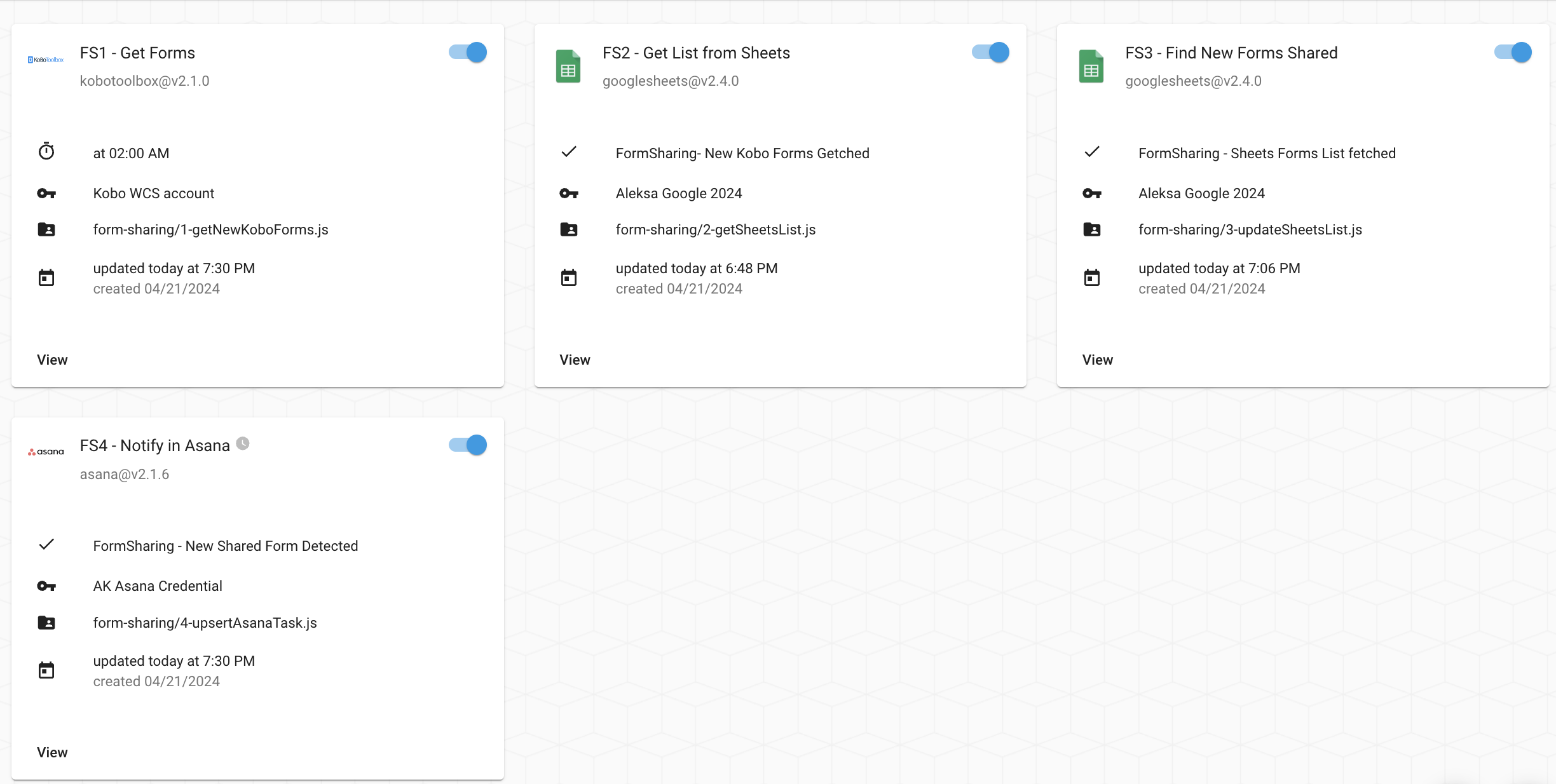
Managing the Forms Lists in Google Sheets
This Master Forms Sheet is now the source of truth for what Kobo forms should or should not be synced to the ConSoSci database. Update the column automate_sync to true/false to specify whether these forms should be included when either the BNS-1A Ongoing or BNS-1B Historical “Get forms” jobs run.
Syncing BNS/NRGT Kobo Form Submissions
Now with this Master Forms Sheet set up, there are 3 workflows configured to sync BNS and NRGT forms on an ongoing and historical basis in the ConSoSci project.
🎥 See this video for how to manage ongoing data syncing of deployed Kobo forms.
- Ongoing sync: The
[BNS1-A]jobs will sync “deployed” Kobo forms (whereautomate_sync: truein the deployed forms sheet).
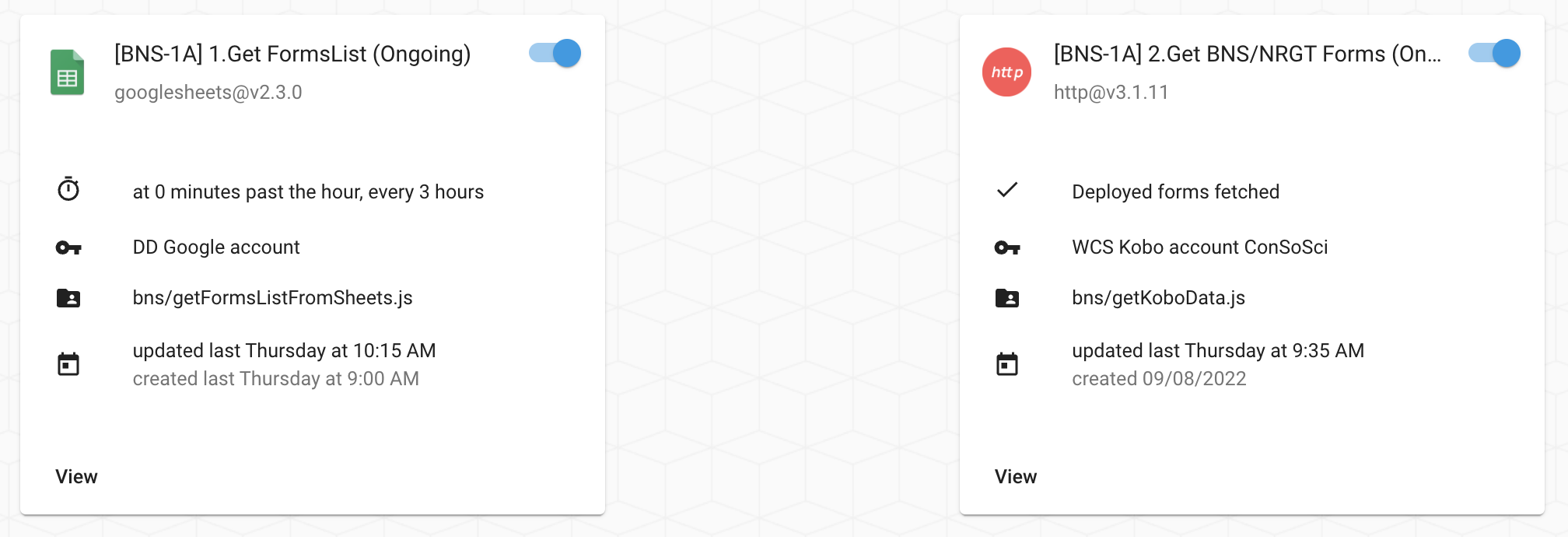
- Historical sync: The
[BNS1-B]jobs will sync ALL historical submissions for Kobo forms (wherehistorical_sync: truein EITHER the deployed forms sheet or the archived forms sheet).
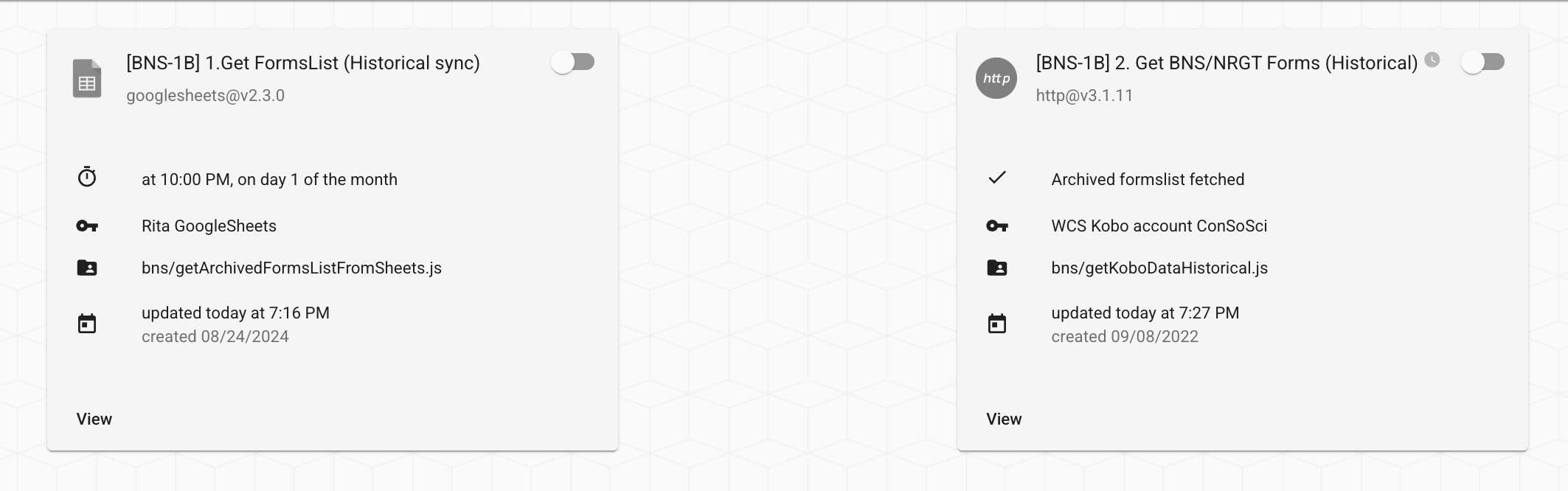
Syncing Kobo metadata for GRM forms
An additional workflow has been set up to fetch deployed GRM form data from the Master Forms Sheet, get metadata (submission count, last submission date) from Kobo for those forms, and then update the WCS Programs Database KoboData table with the metadata.
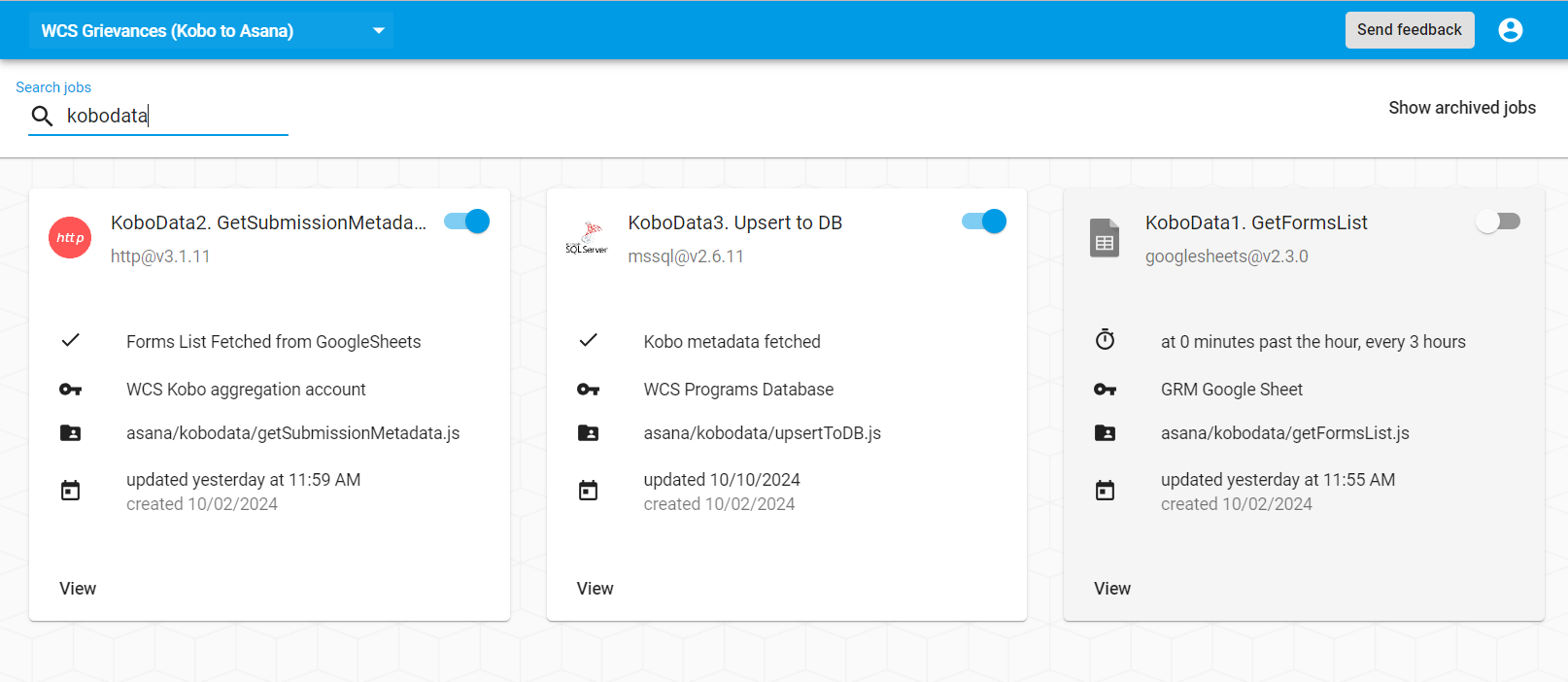
Specifications
- Original Github technical specification and the workflow diagram (v2)
- Change request for how archived forms are managed
How to re-process Kobo form submissions & re-sync historical data
- Go to the Master Forms Sheet and update the column
historical_sync: truefor ANY deployed or archived form that you want to sync. - In the ConSoSci project space, run the job
[BNS-1B] 1.Get FormsList (Historical sync).
🎥 See this Historical Sync video for guidance on bulk syncing historical submissions for any form–deployed or historical.